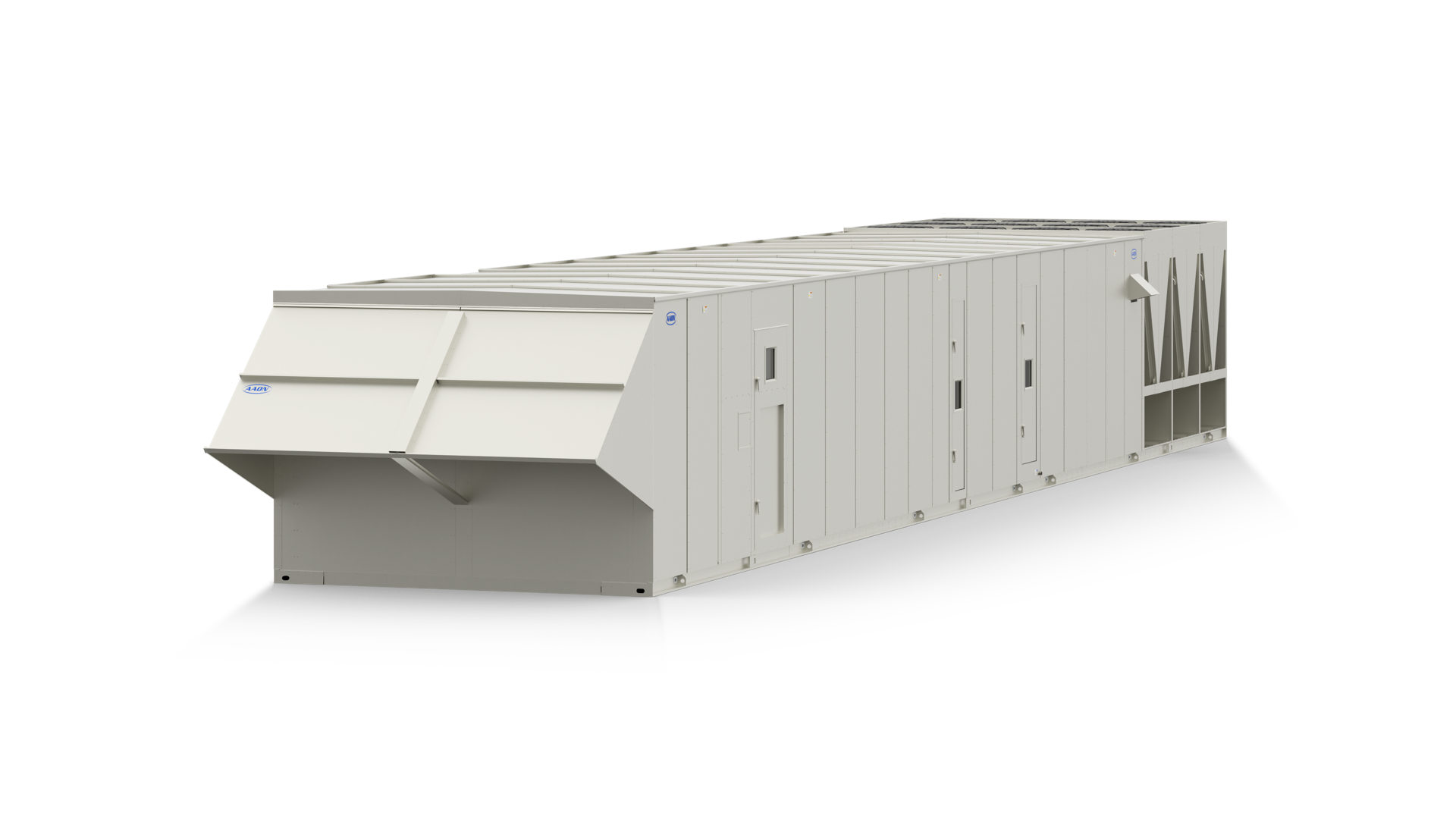Controls Tech Support
AAON Controls Tech Support is here to assist technicians, contractors, and service professionals with everything from installation to troubleshooting. We offer a full range of building automation products—including controllers, sensors, and software—designed to ensure reliable system performance. To support your work, we provide access to product documentation, downloads, how-to articles, and expert technical help. Below, you’ll find helpful resources to explore Controls, search the Knowledge Base, or contact our support team directly. If you're a rep in need of assistance, please submit a ticket through My AAON.
Controls
Explore our full range of Controls products, software, and documentation—all in one place.
Knowledge Base
Need help? Our Knowledge Base offers guides, FAQs, and troubleshooting tips to help you resolve issues smoothly.
Contact Us
Can’t find what you’re looking for? Our support team is just a click away and ready to help with questions or troubleshooting.